Help – Group Image Share
Why Group Image Share:
In whatsapp, images are compressed and we lose quality and in Shareit, both sender and receiver must be nearby.
In GIS, You can capture images and can send both full quality image and compressed version of the same image. Sender and receiver need not be nearby. The receiver can download based on their preferences.
Advantages of the App:
- Capture High-quality images and instant built-in compression.
- Separate gallery for each group.
- Easily access captured photos.
- Can send both HD and compressed image.
- Highly Secured groups with unique GroupId.
Additional Features:
- Transfer large sized photos instantaneously.
- The receiver can download either HD or compressed image.
- Profile Section for each user.
- Can invite your friends to join the group.
- Data usage is reduced because initially preview image is loaded.
Steps to create a group:
- Go to the Groups section in the Home screen.
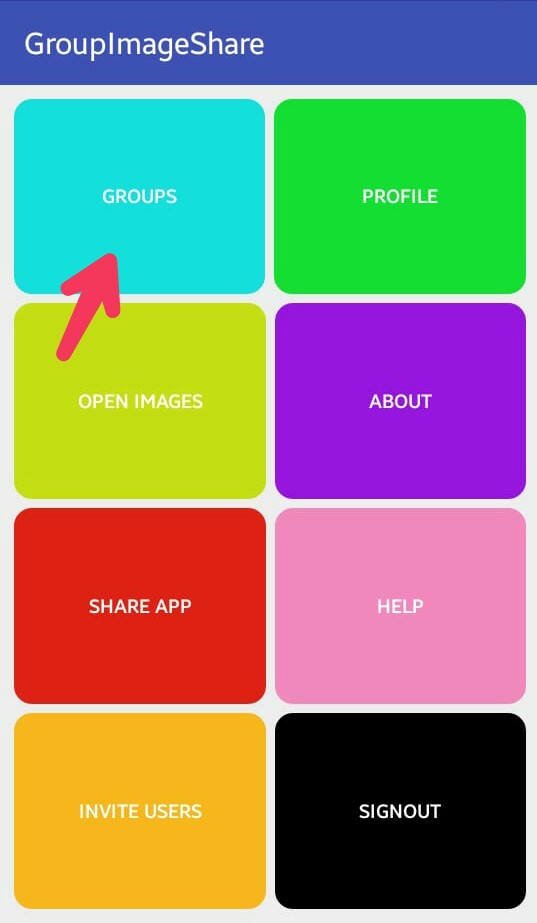
- Now Click the Create button.
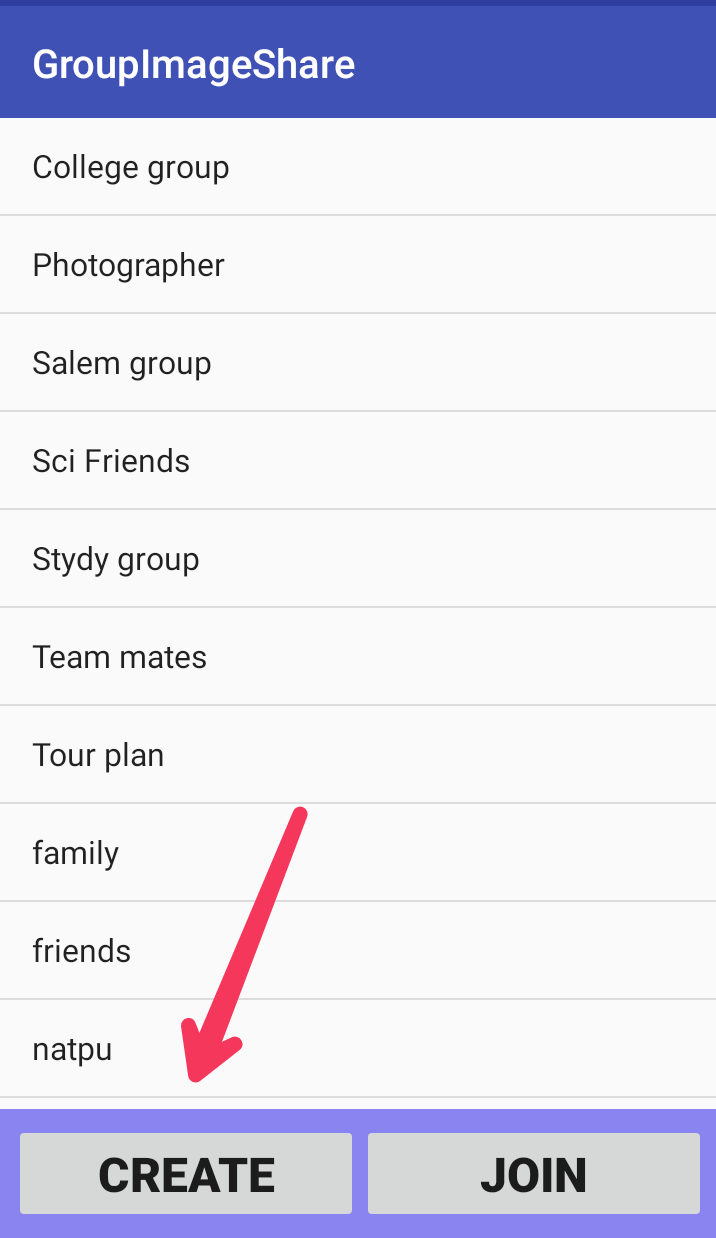
- Enter group details and create a new group.
Invite Users to group:
- Inside the group, click on the invite users option.
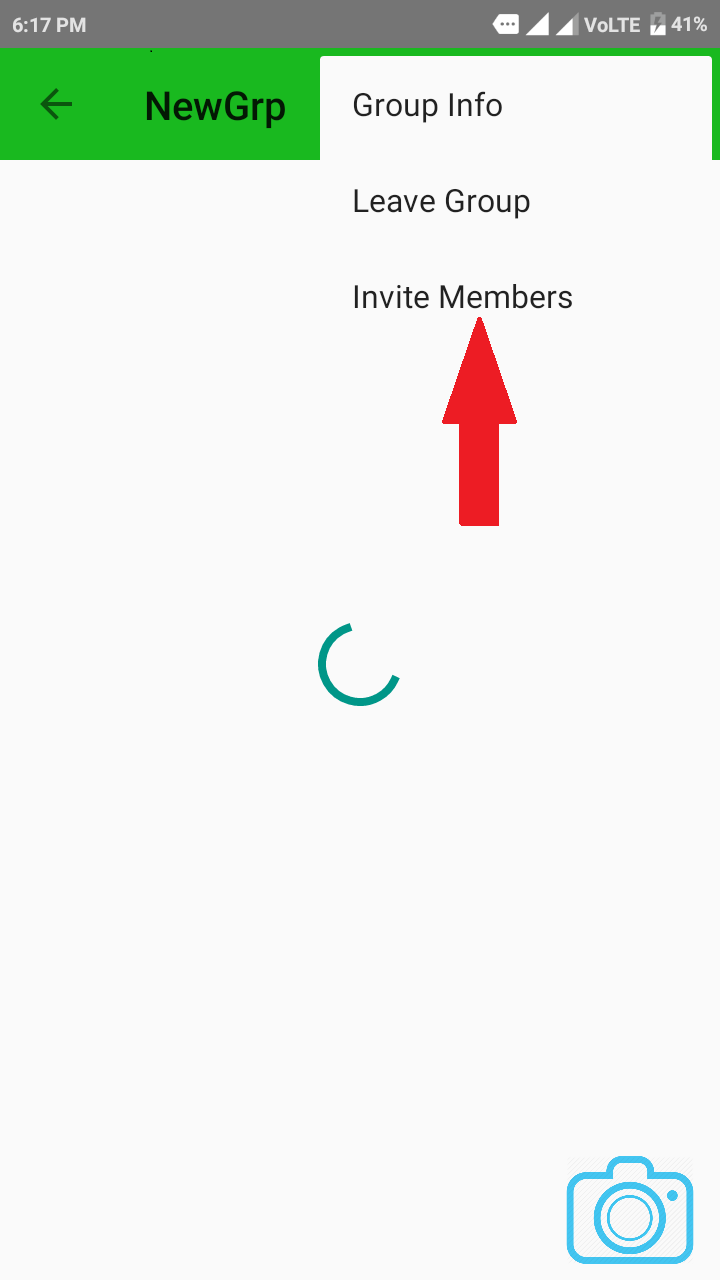
- Now the group invite link is generated.
- Share this link to your friends. They can join by clicking this link.
Steps to Join the group:
- Go to the Groups section.
- Now Click the Join button.
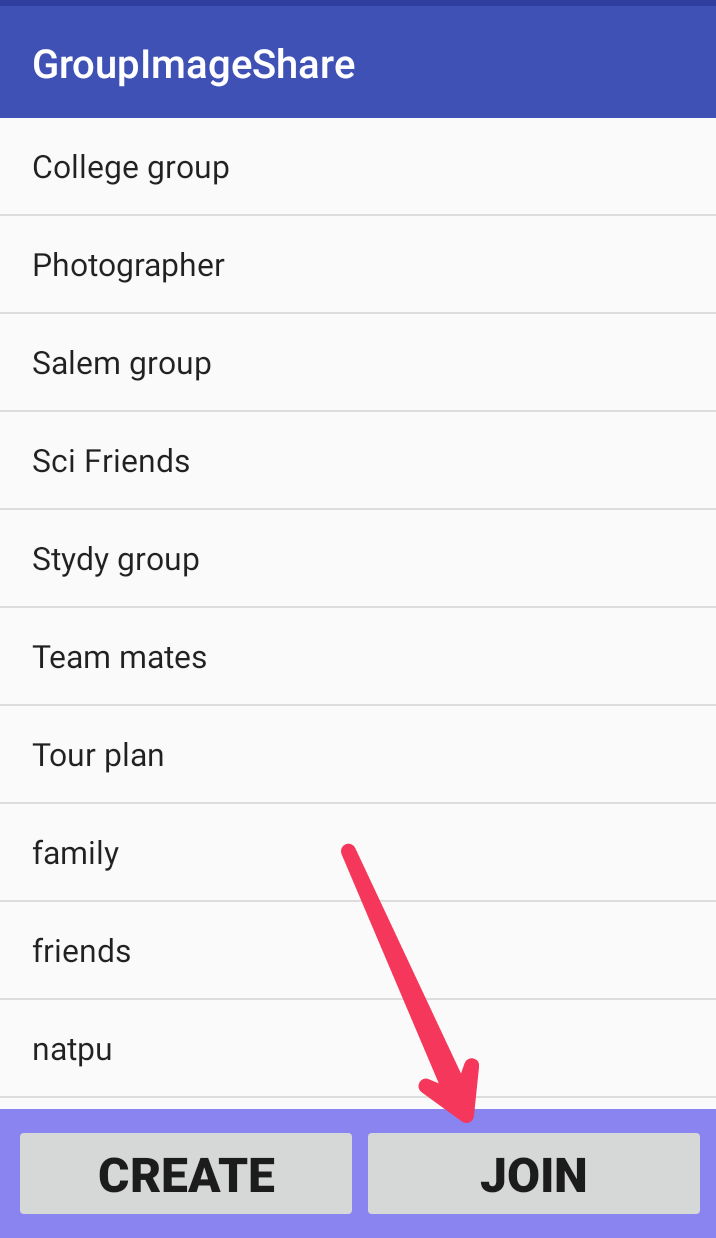
- Enter the group id and join the group.
Capture image:
- Go to the Groups section.
- Click on the group to which you want to send that image. In this example, we select study group.
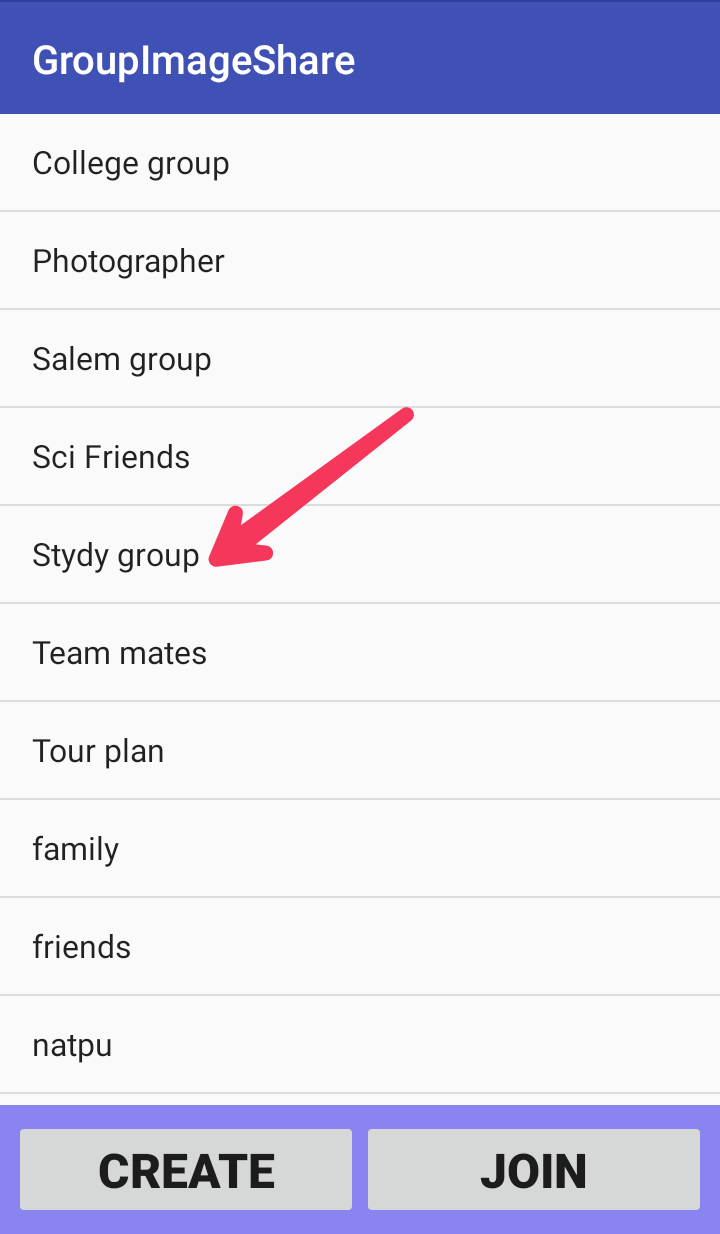
- Now Click on the Camera icon.
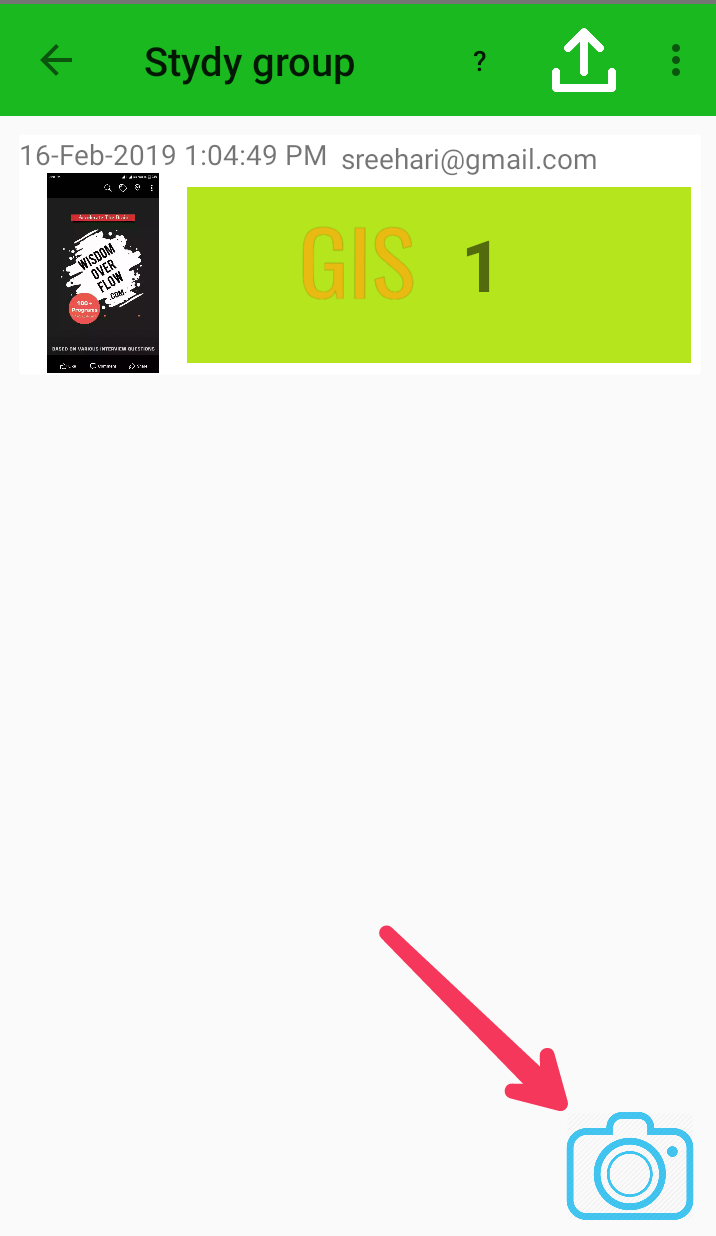
- Capture quality photos and all captured images are stored in study group gallery.
Upload image:
- Go to the Groups section.
- Click on the group to which you want to upload the image. In this example, we select photographer group.
- Click on Upload icon to open the gallery.
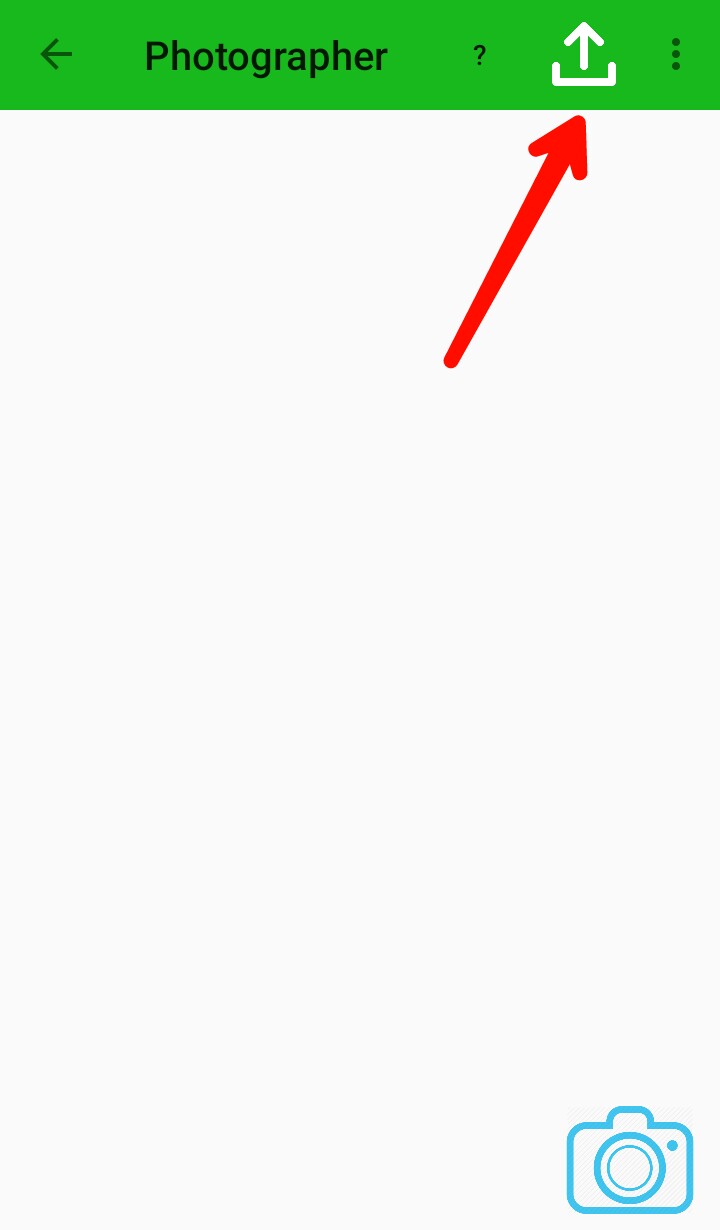
- Select the images to be uploaded and again click the upload icon.
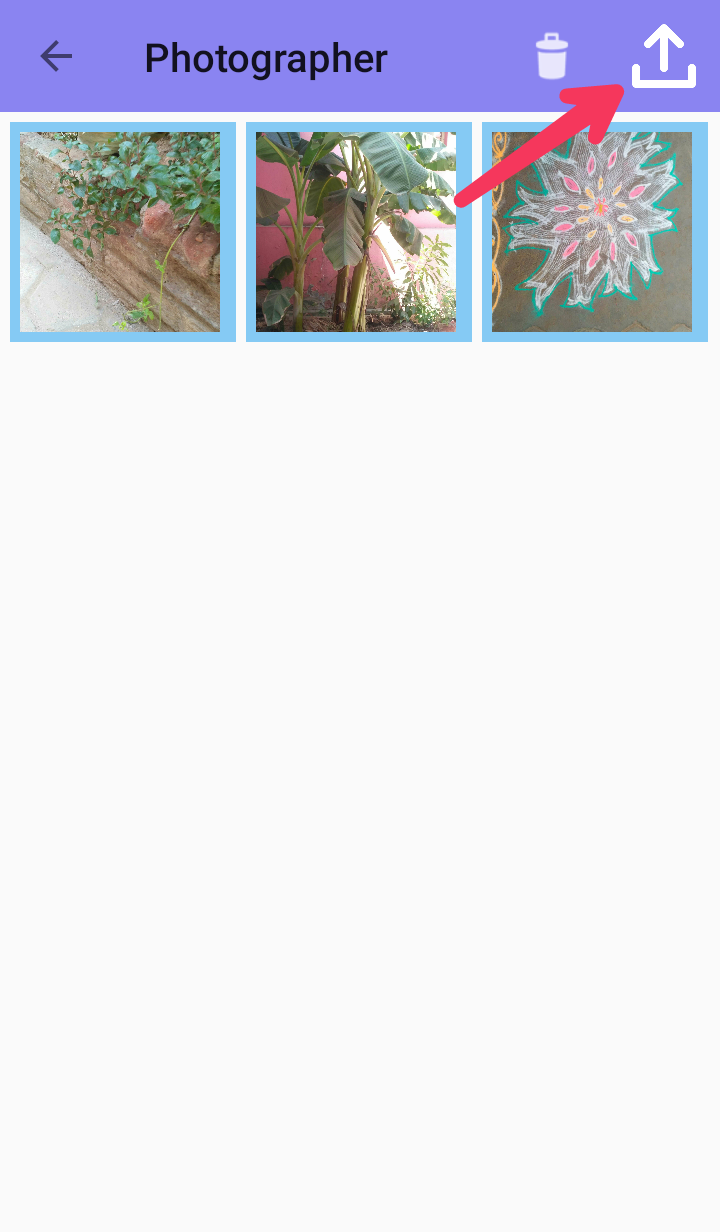
Download image:
- Click on the message in the group.
- Preview of the images will be shown. Swipe to view all images.
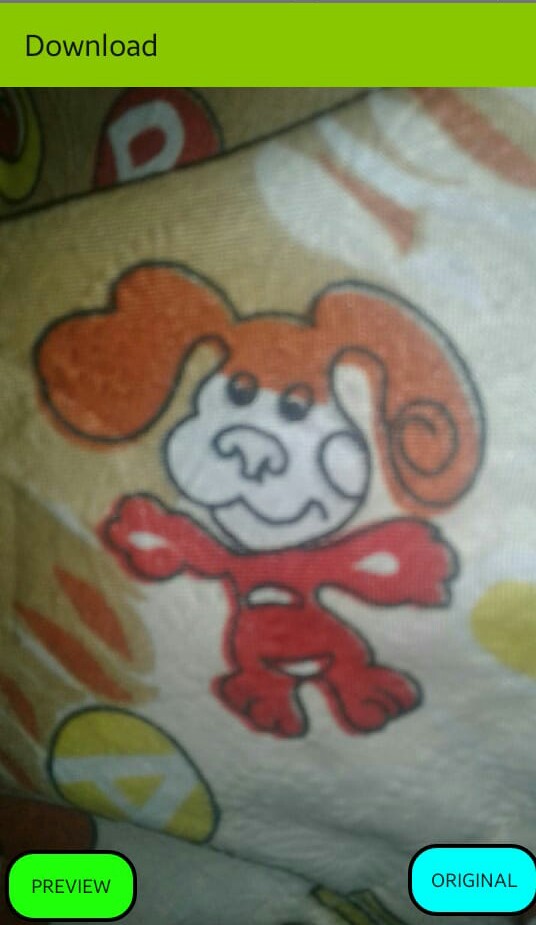
- Click preview button to download the compressed image or click original button to download the full quality image.
- All download images can be accessed in GIS gallery. To open GIS gallery click on open images button.
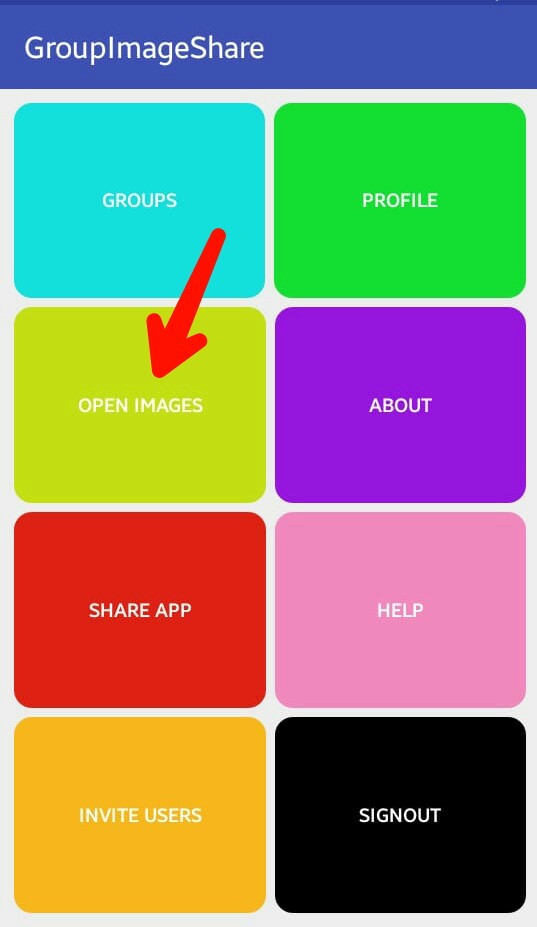
Permissions we need:
STORAGE – To store group images in the internal storage.
CAMERA – To capture images using our camera.
Download Link:
(updated) May 21 : https://play.google.com/store/apps/details?id=com.wisdomoverflow.groupshareimage

